Con lab_ofdm lo que me aparece es: (con el otro grc es algo bastante similar)
Generating: '/mnt/c/CD/Lab2/full_transceiver_isdbt.py'
Executing: /usr/bin/python2 -u /mnt/c/CD/Lab2/full_transceiver_isdbt.py
Warning: failed to XInitThreads()
Error: failed to enable real-time scheduling.
QStandardPaths: XDG_RUNTIME_DIR not set, defaulting to '/tmp/runtime-julianvera'
failed to get the current screen resources
tsp_per_ofdm_frame: 2496
d_tsp_per_frame: 2496
extra_delay in tsps: 2485
Segments: 13
d_noutput: 4992
gr::buffer::allocate_buffer: warning: tried to allocate
13 items of size 4992. Due to alignment requirements
32 were allocated. If this isn't OK, consider padding
your structure to a power-of-two bytes.
On this platform, our allocation granularity is 4096 bytes.
gr::buffer::allocate_buffer: warning: tried to allocate
81 items of size 808. Due to alignment requirements
512 were allocated. If this isn't OK, consider padding
your structure to a power-of-two bytes.
On this platform, our allocation granularity is 4096 bytes.
gr::buffer::allocate_buffer: warning: tried to allocate
348 items of size 188. Due to alignment requirements
1024 were allocated. If this isn't OK, consider padding
your structure to a power-of-two bytes.
On this platform, our allocation granularity is 4096 bytes.
gr::buffer::allocate_buffer: warning: tried to allocate
8 items of size 44936. Due to alignment requirements
512 were allocated. If this isn't OK, consider padding
your structure to a power-of-two bytes.
On this platform, our allocation granularity is 4096 bytes.
gr::buffer::allocate_buffer: warning: tried to allocate
8 items of size 44936. Due to alignment requirements
512 were allocated. If this isn't OK, consider padding
your structure to a power-of-two bytes.
On this platform, our allocation granularity is 4096 bytes.
gr::buffer::allocate_buffer: warning: tried to allocate
321 items of size 204. Due to alignment requirements
1024 were allocated. If this isn't OK, consider padding
your structure to a power-of-two bytes.
On this platform, our allocation granularity is 4096 bytes.
gr::buffer::allocate_buffer: warning: tried to allocate
321 items of size 204. Due to alignment requirements
1024 were allocated. If this isn't OK, consider padding
your structure to a power-of-two bytes.
On this platform, our allocation granularity is 4096 bytes.
gr::buffer::allocate_buffer: warning: tried to allocate
321 items of size 204. Due to alignment requirements
1024 were allocated. If this isn't OK, consider padding
your structure to a power-of-two bytes.
On this platform, our allocation granularity is 4096 bytes.
gr::buffer::allocate_buffer: warning: tried to allocate
4 items of size 44936. Due to alignment requirements
512 were allocated. If this isn't OK, consider padding
your structure to a power-of-two bytes.
On this platform, our allocation granularity is 4096 bytes.
gr::buffer::allocate_buffer: warning: tried to allocate
321 items of size 204. Due to alignment requirements
1024 were allocated. If this isn't OK, consider padding
your structure to a power-of-two bytes.
On this platform, our allocation granularity is 4096 bytes.
gr::buffer::allocate_buffer: warning: tried to allocate
10 items of size 6048. Due to alignment requirements
128 were allocated. If this isn't OK, consider padding
your structure to a power-of-two bytes.
On this platform, our allocation granularity is 4096 bytes.
gr::buffer::allocate_buffer: warning: tried to allocate
348 items of size 188. Due to alignment requirements
1024 were allocated. If this isn't OK, consider padding
your structure to a power-of-two bytes.
On this platform, our allocation granularity is 4096 bytes.
QXcbConnection: XCB error: 170 (Unknown), sequence: 170, resource id: 90, major code: 146 (Unknown), minor code: 20
VITERBI: d_init=True
TMCC OK
VITERBI: d_init=True
TMCC OK
"
Y desde ahi se repite el mensaje TMCC OK cada un segundo mas o menos. Es parecido a lo que pasaba antes, salvo que hay un par de lineas nuevas al comienzo, y las ultimas.