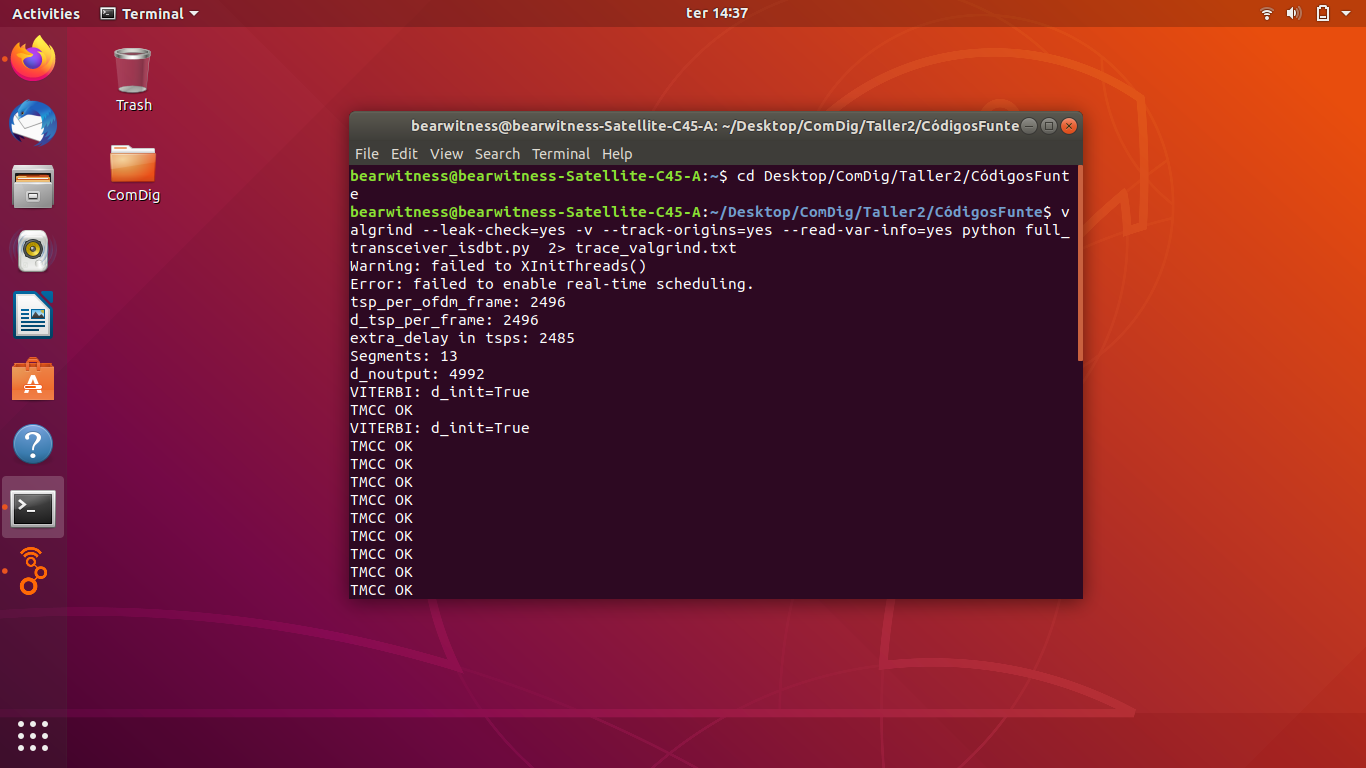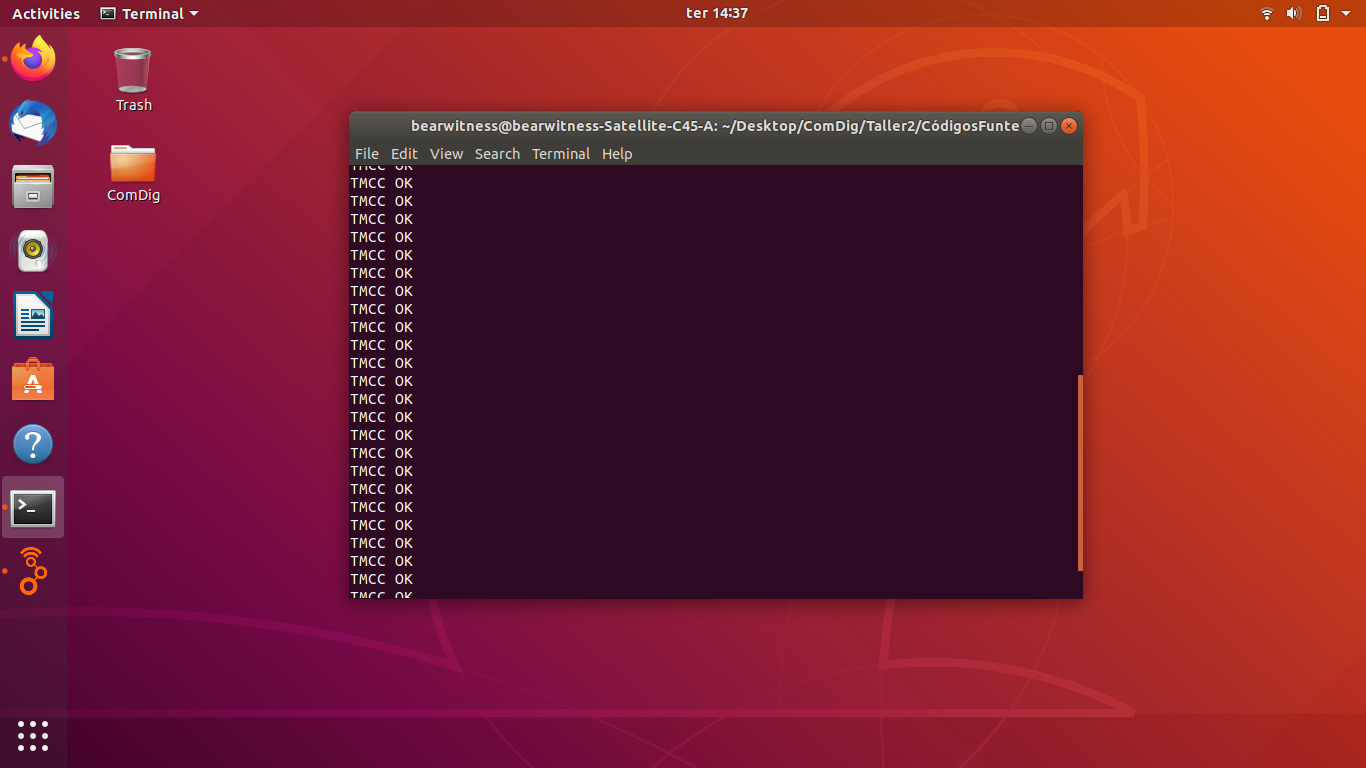Buenas, me logré instalar el gnur radio versión 3.7.13.5 en un ubuntu 18.04 pero tengo un problema al momento de la compilación, me tira un error y no me abre la interfaz.
Hice las siguientes instalaciones en el orden siguiente:
swig
gnuradio
libboost-all-dev
libcppunit-dev
liblog4cpp5-dev
gt-isdbt
Cabe destacar que hice un montón de desinstalaciones e instalaciones de por medio, este sería el órden final de instalación.
También me descargué los archivos que pusieron al pie de página de la letra del laboratorio.
El mensaje que me aparece es el siguiente:
Generating: '/home/bearwitness/Desktop/ComDig/Taller2/C\xc3\xb3digosFunte/full_transceiver_isdbt.py'
Executing: /usr/bin/python2 -u /home/bearwitness/Desktop/ComDig/Taller2/CódigosFunte/full_transceiver_isdbt.py
Warning: failed to XInitThreads()
Error: failed to enable real-time scheduling.
tsp_per_ofdm_frame: 2496
d_tsp_per_frame: 2496
extra_delay in tsps: 2485
Segments: 13
d_noutput: 4992
gr::buffer::allocate_buffer: warning: tried to allocate
13 items of size 4992. Due to alignment requirements
32 were allocated. If this isn't OK, consider padding
your structure to a power-of-two bytes.
On this platform, our allocation granularity is 4096 bytes.
gr::buffer::allocate_buffer: warning: tried to allocate
81 items of size 808. Due to alignment requirements
512 were allocated. If this isn't OK, consider padding
your structure to a power-of-two bytes.
On this platform, our allocation granularity is 4096 bytes.
gr::buffer::allocate_buffer: warning: tried to allocate
348 items of size 188. Due to alignment requirements
1024 were allocated. If this isn't OK, consider padding
your structure to a power-of-two bytes.
On this platform, our allocation granularity is 4096 bytes.
gr::buffer::allocate_buffer: warning: tried to allocate
4 items of size 44936. Due to alignment requirements
512 were allocated. If this isn't OK, consider padding
your structure to a power-of-two bytes.
On this platform, our allocation granularity is 4096 bytes.
gr::buffer::allocate_buffer: warning: tried to allocate
4 items of size 44936. Due to alignment requirements
512 were allocated. If this isn't OK, consider padding
your structure to a power-of-two bytes.
On this platform, our allocation granularity is 4096 bytes.
gr::buffer::allocate_buffer: warning: tried to allocate
321 items of size 204. Due to alignment requirements
1024 were allocated. If this isn't OK, consider padding
your structure to a power-of-two bytes.
On this platform, our allocation granularity is 4096 bytes.
gr::buffer::allocate_buffer: warning: tried to allocate
321 items of size 204. Due to alignment requirements
1024 were allocated. If this isn't OK, consider padding
your structure to a power-of-two bytes.
On this platform, our allocation granularity is 4096 bytes.
gr::buffer::allocate_buffer: warning: tried to allocate
321 items of size 204. Due to alignment requirements
1024 were allocated. If this isn't OK, consider padding
your structure to a power-of-two bytes.
On this platform, our allocation granularity is 4096 bytes.
gr::buffer::allocate_buffer: warning: tried to allocate
4 items of size 44936. Due to alignment requirements
512 were allocated. If this isn't OK, consider padding
your structure to a power-of-two bytes.
On this platform, our allocation granularity is 4096 bytes.
gr::buffer::allocate_buffer: warning: tried to allocate
321 items of size 204. Due to alignment requirements
1024 were allocated. If this isn't OK, consider padding
your structure to a power-of-two bytes.
On this platform, our allocation granularity is 4096 bytes.
gr::buffer::allocate_buffer: warning: tried to allocate
10 items of size 6048. Due to alignment requirements
128 were allocated. If this isn't OK, consider padding
your structure to a power-of-two bytes.
On this platform, our allocation granularity is 4096 bytes.
gr::buffer::allocate_buffer: warning: tried to allocate
348 items of size 188. Due to alignment requirements
1024 were allocated. If this isn't OK, consider padding
your structure to a power-of-two bytes.
On this platform, our allocation granularity is 4096 bytes.
>>> Done
Otra cosa que ocurre es que cuando ejecuto el comando cmake ../, aparece un mensaje en la consola que dice:
-- Could NOT find Doxygen (missing: DOXYGEN_EXECUTABLE)
No se si esto pudiera llegar a servir para algo.
Les agradecería su ayuda para arreglar el error
Saludos,
Santiago