estudien la documentación, tienen que pasar a "modo configuración", que permite cambiar la configuración en línea. la alternativa es cambiar el archivo .../r1/etc/zebra/ripd.conf y re-levantar el router. muestro la salida de una sesión de configuración:
Trying 127.0.0.1...
Connected to r1.
Escape character is '^]'.
Hello, this is Quagga (version 0.99.10).
Copyright 1996-2005 Kunihiro Ishiguro, et al.
User Access Verification
Password:
ripd> en
Password:
ripd# configure terminal !acá pasé a modo configuración
ripd(config)# ? !comandos disponibles
access-list Add an access list entry
banner Set banner string
debug Debugging functions (see also 'undebug')
enable Modify enable password parameters
end End current mode and change to enable mode.
exit Exit current mode and down to previous mode
help Description of the interactive help system
hostname Set system's network name
interface Select an interface to configure
ip IP information
ipv6 IPv6 information
key Authentication key management
line Configure a terminal line
list Print command list
log Logging control
no Negate a command or set its defaults
password Assign the terminal connection password
quit Exit current mode and down to previous mode
route-map Create route-map or enter route-map command mode
router Enable a routing process
service Set up miscellaneous service
show Show running system information
smux SNMP MUX protocol settings
write Write running configuration to memory, network, or terminal
ripd(config)# log ? !modificadores del comando log
facility Facility parameter for syslog messages
file Logging to file
monitor Set terminal line (monitor) logging level
record-priority Log the priority of the message within the message
stdout Set stdout logging level
syslog Set syslog logging level
timestamp Timestamp configuration
trap (Deprecated) Set logging level and default for all
destinations
ripd(config)# log file ? !como se usa log file
FILENAME Logging filename